SuperKaramba - виджеты рабочего стола kde
Сравнительно недавно использую линь в качестве десктопа. Наверно понравились скриншоты с лора всяких-чудо-гиков, где на рабочем столе красуются всевозможные сенсоры, индикаторы, пинги и т.п.
Красиво, решил себе такую же приблуду приделать на десктоп.
Называется программулина superkaramba.
Шкурки/виджеты для нее ставятся непосредственно из интернета (с помощью инерфейса программы), либо можно поискать на kde-look.org.
Виджетов полно - от показа системной информации до управления медиа плеером и показа погоды.
Устанавливаем - apt-get install superkaramba
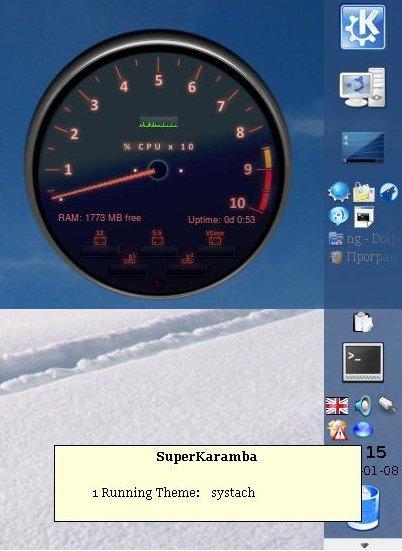
Красиво, решил себе такую же приблуду приделать на десктоп.
Называется программулина superkaramba.
Шкурки/виджеты для нее ставятся непосредственно из интернета (с помощью инерфейса программы), либо можно поискать на kde-look.org.
Виджетов полно - от показа системной информации до управления медиа плеером и показа погоды.
Устанавливаем - apt-get install superkaramba
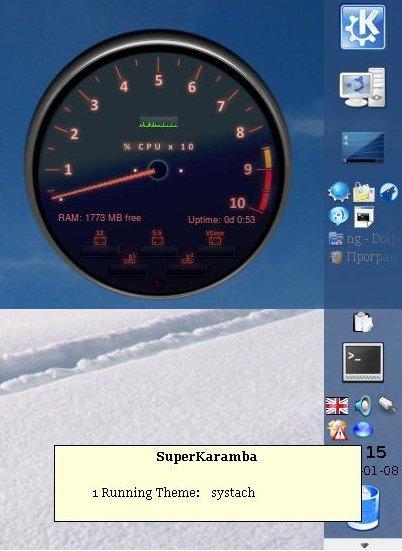
aptitude search karamba
p karamba - A program improving the eyecandy of KDE
i superkaramba - a program based on karamba improving the eyecandy of KDE
j4ck@j4ck-penguinux:~$ aptitude show superkaramba
Package: superkaramba
New: yes
State: installed
Automatically installed: yes
Version: 4:3.5.8-0ubuntu1
Priority: необязательный
Section: universe/kde
Maintainer: Ubuntu Core Developers <ubuntu-devel-discuss@lists.ubuntu.com>
Uncompressed Size: 1458k
Description: a program based on karamba improving the eyecandy of KDE
SuperKaramba is a tool based on karamba that allows anyone to easily create and
run little interactive widgets on a KDE desktop. Widgets are defined in a
simple text file and can be augmented with Python code to make them
interactive.
Here are just some examples of the things that can be done:
* Display system information such as CPU Usage, MP3 playing, etc.
* Create cool custom toolbars that work any way imaginable.
* Create little games or virtual pets that live on your desktop.
* Display information from the internet, such as weather and headlines.